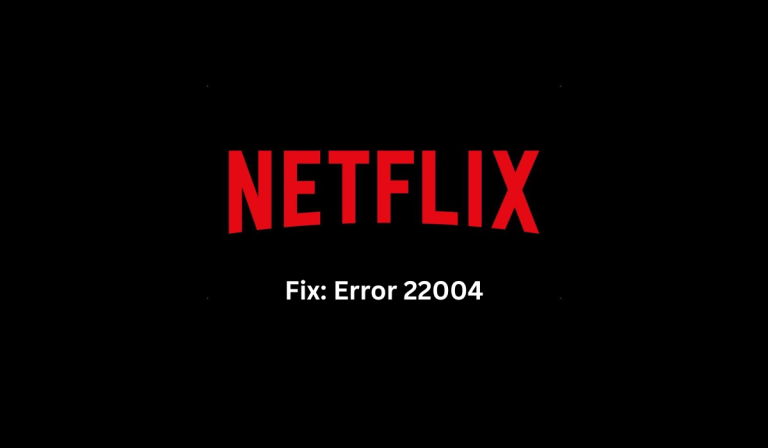Key Takeaways
Netflix Error 22004 is a common issue that can disrupt the streaming experience on the platform. This article will tell you:
- Using a VPN can help bypass geographic restrictions and resolve the error by connecting to a different country’s server.
- Clearing your browser’s cache can resolve temporary issues that may be causing Error 22004.
- Trying a different browser can help identify if the error is specific to the browser being used.
- If you’re traveling or in a different country, waiting until you reach your intended location can resolve Error 22004 caused by regional restrictions.

Netflix, renowned as a leading global streaming platform, captivates millions of viewers worldwide with its extensive collection of movies, TV shows, and diverse content offerings. Nonetheless, technological glitches can sometimes hamper the seamless experience it strives to provide, leading to frustration among users. Among the array of error codes encountered on Netflix, error code 22004 stands out as a common occurrence.
In this article, we aim to address this particular issue, shedding light on the message “This title is not available to watch in your area. (22004)” displayed by Netflix. We will provide detailed guidance on how to resolve this inconvenience, enabling users to regain access to their desired content effortlessly.
By implementing the suggested solutions, users can enhance their streaming experience and enjoy the vast array of entertainment options offered by Netflix.
Related – How to Only Record New Episodes on YouTube TV? (2024)
How to Fix Netflix Error 22004?
There are a few simple steps you can take to resolve this issue and get back to enjoying your favorite shows and movies. In this guide, we’ll provide you with easy-to-follow instructions to fix this error and get Netflix up and running again.
Use a VPN (Virtual Private Network)
A VPN can help you bypass geographic restrictions and access Netflix content that might be restricted in your location. To fix Error 22004, try connecting to a VPN server in a different country. This will trick Netflix into thinking you’re in a different location, potentially resolving the error.
Clear your browser’s cache
Clearing your browser’s cache can help resolve temporary issues that might be causing Error 22004. Follow these simple steps to clear the cache in popular browsers like Google Chrome, Mozilla Firefox, or Microsoft Edge:
- Open your browser’s settings.
- Look for the “Clear browsing data” or “Clear browsing history” option.
- Select the appropriate time range (e.g., “All time” or “Everything”).
- Check the box next to “Cached images and files” or similar.
- Click on the “Clear data” or “Clear now” button.
Try a different browser
Sometimes, the browser you’re using can cause compatibility issues with Netflix, resulting in Error 22004. Try using a different browser to see if the error persists. For example, if you’re using Google Chrome and experiencing the error, switch to Mozilla Firefox or Microsoft Edge. This can help determine if the problem lies with the browser itself.
Wait until you reach your location
If you’re travelling or recently moved to a different country, you may encounter Error 22004 due to Netflix’s regional restrictions. In this case, the best solution is to wait until you reach your intended location before accessing Netflix. Once you’re in the correct region, you should be able to stream your favourite content without any issues.
Conclusion
To sum up, Netflix Error 22004 can be frustrating, but by following these simple steps, you should be able to resolve the issue and continue enjoying Netflix seamlessly. Remember to try using a VPN, clear your browser’s cache, switch to a different browser, or wait until you’re in the right location. With these troubleshooting techniques, you’ll be back to binge-watching your favourite shows and movies in no time.
Netflix’s commitment to providing a seamless entertainment platform is evident, and by following the instructions provided, you can overcome Error 22004 and fully immerse yourself in the vast library of content available. Don’t let technical glitches hold you back; with these solutions, you’ll be able to continue enjoying the extensive collection of movies and TV shows that Netflix has to offer.