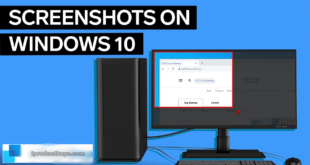Screenshot on Windows: Key Takeaways The Print Screen (PrtScn) button is used to capture a screenshot of the entire screen on Windows OS. Here you will get to know about screenshot on Windows: Windows 11 provides simplified methods for taking screenshots, including keyboard shortcuts and built-in tools like Snipping Tool …
Read More »