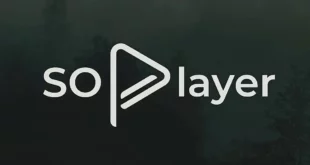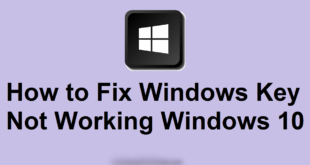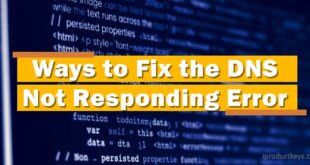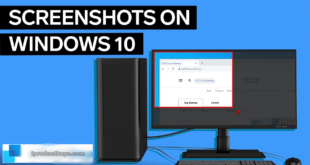Key Takeaways Users have reported issues with SO Player on Firestick, including freezing, crashing, and authentication failure. To fix connection errors, reset your internet connection and try connecting to an alternative WiFi network. The “unable to authenticate with no allowed IP address” error can be resolved by contacting SO Player …
Read More »How to
How to Fix the Windows Key Not Working on Windows 10
The Windows logo key is by all means an essential component of your keyboard: it takes part in multiple shortcuts as well as evoking your Start menu. As you can see, this key is exceptionally useful, so its failure to work or if the Windows key not working can evoke …
Read More »How To Fix the “DNS Server Isn’t Responding” Error on Windows 10
DNS server not responding: Key Takeaways The “DNS server not responding” error message indicates that the DNS of the domain you want to reach is unavailable or your browser cannot connect to the internet. here you will get to know about DNS server not responding: DNS servers translate domain names …
Read More »How to Install Windows 11, 10, 8.1 or 7 Using a Bootable USB
Bootable USB Drive: Key Takeaways Installing Windows 10, 8.1, or 7 using a bootable USB is a convenient and practical method when computers no longer have CD or DVD drives. Here you will get to know about Bootable USB Drive: Creating a bootable USB with the Media Creation Tool issued …
Read More »How to screenshot on Windows PCs: Methods on Windows 10 and 11
Screenshot on Windows: Key Takeaways The Print Screen (PrtScn) button is used to capture a screenshot of the entire screen on Windows OS. Here you will get to know about screenshot on Windows: Windows 11 provides simplified methods for taking screenshots, including keyboard shortcuts and built-in tools like Snipping Tool …
Read More »How to Fix Sportz TV IPTV Not Working on Firestick in 2024
Key Takeaways Sportz TV users may experience issues with IPTV channels not working on Firestick due to the migration to a new platform. Here you will get to know: To fix the problem, users should uninstall the previous version of the Sportz TV app and install the latest version from …
Read More »How to Block Websites in Chrome on iPhone & iPad?
Key Takeaways: Block Websites in Chrome on iPhone Blocking websites in Chrome on iPhone or iPad helps stay focused and productive in the digital age. In this blog post you will get to know how to Block Websites in Chrome on iPhone: Two methods are available: BlockSite app for creating …
Read More »How to Watch Yellowstone on Firestick or Fire TV in 2024?
Key Takeaways Yellowstone is a popular neo-Western drama TV series centred around the Dutton family and their struggles to protect their ranch. Here you will get to know about Yellowstone on Firestick: The show has four seasons and a total of 49 episodes, with the highly anticipated fifth season. Yellowstone …
Read More »How to Install Duplex IPTV Player on Firestick in 2024?
Key Takeaways Duplex IPTV Player is an impressive application for Firestick devices, providing access to numerous live TV channels and content. Here you will get to know: It allows users to customize and include their unique IPTV playlists, enhancing their streaming experience. The player is not available through traditional app …
Read More »Is Soap2Day safe or a virus? How to remove it [Windows and Mac]
Firstly, it is important to note that Soap2Day is not a virus. It is a website that allows users to stream movies and TV shows for free. However, some websites and advertisements related to Soap2Day may contain malware or viruses that can harm your computer. If you believe your computer …
Read More »