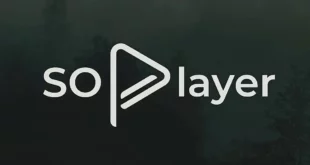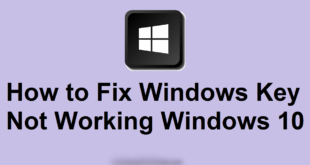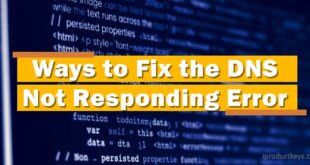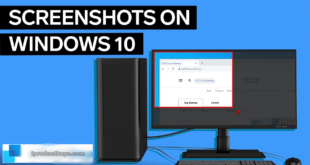Key Takeaways
Table of Contents
Duplex IPTV Player is an impressive application for Firestick devices, providing access to numerous live TV channels and content. Here you will get to know:
- It allows users to customize and include their unique IPTV playlists, enhancing their streaming experience.
- The player is not available through traditional app stores but can be downloaded using the Downloader app on Firestick.
- Installing the Duplex IPTV Player requires enabling ADB debugging and apps from unknown sources on the Firestick device.
- To use and activate the player, users need to subscribe for $1.99 per year or opt for the 7-day free trial and follow the provided instructions for managing playlists.

If you’re seeking a simple and cost-free method to acquire Duplex IPTV Player on your Firestick device, you’ve arrived at the perfect destination. Rest assured that Duplex Play can be effortlessly downloaded and installed on various Firestick versions, including Fire TV, Firestick 4k, and Fire TV Cube. By following the instructions provided here, you’ll be able to enjoy the benefits of Duplex IPTV Player on your preferred Firestick model without any hassle or complications.
What is Duplex IPTV Player?
The popularity of IPTV services is increasing rapidly due to their user-friendly nature and extensive access to numerous live channels. These services provide a convenient way to watch live TV channels directly on various devices, such as mobile phones, PCs, Smart TVs, Firesticks, and more, utilizing satellite connections.
To enjoy the live channels and additional features, it is necessary to have an IPTV Player. Among the available IPTV players for Firestick, one notable option is SO Player, and another noteworthy choice is Duplex Play.
Duplex Play stands out as an advanced and user-friendly IPTV Player application specifically designed for Firestick devices. It grants users access to a vast array of live TV channels, movies, web shows, series, sports, news, and more.
What makes this IPTV Player particularly impressive is its ability to effortlessly add different IPTV playlists according to your preferences, enabling you to stream any channel with a simple click. Additionally, Duplex Play supports all video formats, including .M3U files.
Here are some key features of the Duplex IPTV Player for your Firestick device:
- Stream content effortlessly with a simple click for quick setup.
- Enjoy a wide range of Live TV Channels spanning various genres.
- Customize and include your unique IPTV playlists.
- Accessible at an affordable price of only $1.99 per year.
- Experience a 7-day free trial period.
Without further delay, let’s explore the process of downloading Duplex IPTV Player on Firestick.
How to Install Duplex IPTV Player on Firestick in 2024?
Duplex Play offers compatibility with a wide range of devices, including Android, iOS, Windows, macOS, SmartTV, AndroidTV, FireTV, Firestick, Roku, and more.
However, it is important to note that this player is not accessible through traditional app stores, including the Amazon App Store. This means that you cannot directly download the Duplex IPTV player from the App Store onto your Firestick device.
Nevertheless, there is no need to be concerned, as I will provide you with a functioning download link for the Duplex IPTV player apk. This will enable you to easily install it on your FireTV device.
Please carefully follow the steps below to effortlessly download and install the Duplex Player apk on your Firestick device.
Step 1: Enable ADB debugging and Apps from Unknown Sources on FireTV.
To prepare for downloading the Duplex Player on your Fire TV, Firestick 4k, or Fire TV Cube, you need to enable ADB debugging and allow installation of apps from unknown sources through Developer options.
(Enabling the option to install apps from unknown sources allows for easy installation of third-party apps on your Firestick.)
- To begin, follow these steps:
- Launch your Amazon FireStick.
- From the Home screen, navigate to ‘Settings.’
- Select ‘My Fire TV‘ and then choose the ‘Developer options menu.
- Within the Developer options, you will find two settings: ADB Debugging and Apps from Unknown Sources.
- Make sure to activate both options by selecting them.
- A confirmation pop-up will appear on your screen.
- Choose the ‘Turn On’ option to confirm your selection.
Step 2: Install the Downloader app on your Firestick.
As mentioned earlier, the Duplex Player is not available for download on the traditional app store of your Firestick device. Therefore, you will need to obtain it through a third-party application.
To do this, you can acquire the Downloader tool from the Firestick App Store. This tool enables your Amazon Fire TV, Fire Stick, and Fire TV Editions to download files and applications from the internet directly onto your device.
Here are the steps to follow:
- Open the App Store on your Firestick and search for “Downloader” (without quotation marks).
- Select the first result to initiate the installation of the Downloader tool.
- Wait for the Downloader tool to complete the download and installation process on your Firestick.
Once the Downloader app is successfully installed on your Firestick, you will be prepared to download the Duplex Player onto your device.
Step 3: Download the Duplex IPTV Player.
To download Duplex Play, follow these steps on your Firestick:
- Open the Downloader tool from the App Store.
- If prompted, grant all the necessary permissions by clicking on ‘Allow‘.
- In the URL box, enter the following link: https://bit.ly/33sfxR8 to download the Duplex Player APK for Firestick.
- Once you’ve entered the URL, select the Go button.
- The Duplex Player APK will begin downloading for your FireTV.
- Wait patiently for the download to finish.
Step 4: Install the Duplex IPTV Player on Firestick.
- After the download is finished, proceed by clicking on the Install button.
- At this point, the application will initiate the installation process on your device.
- Once the Duplex IPTV player is successfully installed, simply click on the Done button.
- Upon completing the installation, you have the option to either open the app or delete the Duplex Play APK file in order to free up storage space on your Amazon FireStick, which has limited capacity.
Thus, this is the complete procedure to download and install the Duplex IPTV Player on your Firestick device. I hope you can carry out the installation smoothly on your FireTV device without any disruptions.
If you are unsure about how to utilize and activate the Duplex Player, please follow the steps provided below.
How to Use and Activate the Duplex IPTV Player on Firestick?
To start, initiate the Duplex IPTV Player on your Firestick device as a priority.
Next, you will be prompted to subscribe to their service, which is priced at a mere $1.99 for a year, or alternatively, you can opt for the 7-day free trial.
- If you have already purchased the subscription, simply click on the “I have activation” button.
- Now, open a web browser on your mobile or computer and navigate to https://edit.duplexplay.com/.
- At this website, you will need to input the Device ID and Device Key, which can be found on the home screen of the Duplex IPTV Player.
- After entering the Device ID and Key, complete the captcha and proceed by clicking on the “Manage Device” option.
- A dashboard will then appear on your screen, enabling you to add and manage IPTV playlists.
How to Add IPTV Playlists on Duplex Player?
- Click the “Add Playlist” button on the Dashboard.
- Next, provide a name for your playlist, which you can choose freely.
- Input the M3U or M3U8 URL associated with your IPTV subscription into the designated “Playlist URL” field. You can add multiple URLs, and they will all be included in your playlist.
- Enter the PIN and save your settings by clicking the “Save” button.
- Launch the Duplex IPTV Player on your Firestick device, and your playlist will be displayed on the screen.
- Enjoy seamless streaming of any channel from the extensive selection of playlists with just a single click.
Conclusion
In conclusion, Duplex IPTV Player is a remarkable application for Firestick devices that allows users to access a wide range of live TV channels and other content. Its user-friendly interface and the ability to customize IPTV playlists make it a standout choice in the IPTV player market. Although not available on traditional app stores like the Amazon App Store, it can be easily downloaded and installed using the Downloader app.
By enabling ADB debugging and allowing apps from unknown sources, users can follow the step-by-step process provided to successfully install the Duplex Player on their Firestick. Once installed, activating the player and adding IPTV playlists is a straightforward process. With a subscription cost of only $1.99 per year or a 7-day free trial option, users can enjoy seamless streaming of their favorite channels and content with just a single click.