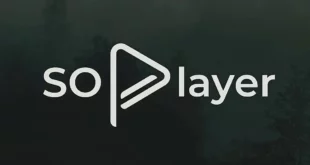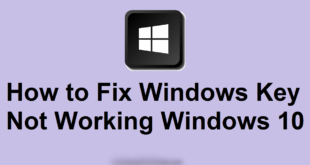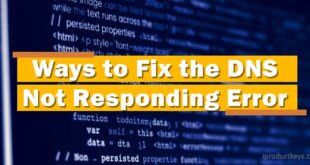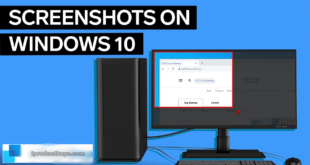Key Takeaways
Table of Contents
Yellowstone is a popular neo-Western drama TV series centred around the Dutton family and their struggles to protect their ranch. Here you will get to know about Yellowstone on Firestick:
- The show has four seasons and a total of 49 episodes, with the highly anticipated fifth season.
- Yellowstone can be legally watched on Paramount Network channels and is also available on platforms like Paramount+, Amazon Prime Video, YouTube TV, Sling TV, and more.
- To watch Yellowstone on Firestick or Fire TV, users can install the Paramount+ app or access it through the pre-installed Prime Video app.
- Free access to Yellowstone is available through Sling TV’s Sling Blue package or by watching the first episode on Peacock, with a subscription to Peacock Premium required for full access.

Undoubtedly, Yellowstone has established itself as one of the premier neo-Western drama TV series in America since 2018. You can officially access the show on Paramount Network channels. However, if you’re interested in watching Yellowstone on Firestick, here’s a simple guide on how to easily stream all seasons of Yellowstone on your Firestick and Fire TV.
Yellowstone – Overview
Yellowstone is a neo-Western drama TV series developed by Taylor Sheridan and John Linson. The show centers around the Dutton family, who own the largest ranch in Montana, United States.
The ranch, commonly referred to as “Yellowstone,” faces numerous threats from criminals and landowners, urging John Dutton to sell it. In addition to these challenges, John also deals with political pressure, family conflicts, and various other obstacles.
However, John remains resolute in his decision not to sell Yellowstone. The series depicts his efforts to overcome these challenges and fight against them.
Yellowstone consists of four seasons and a total of 49 episodes. Viewers can legally watch it on Paramount Network channels. The highly anticipated fifth season premiered in November 2023.
Furthermore, Yellowstone is available on various platforms, including Paramount+, Amazon Prime Video, YouTube, Sling TV, fuboTV, Philo, and YouTube TV.
However, Firestick users may encounter some difficulties when trying to watch Yellowstone. They will need to install an app that offers Yellowstone to be able to stream it on their Firestick device.
How to Watch Yellowstone on Firestick or Fire TV in 2024?
To freely access all seasons and episodes of Yellowstone on Firestick, follow these steps:
- Begin by powering on your Firestick device.
- Connect it to any available WiFi network.
- Access the Search menu and use your remote or on-screen keyboard to enter “Paramount+.”
- Select the “Get” option.
- Allow Paramount+ to install on your Firestick.
- Once the installation is complete, launch the app and go through the registration process.
Look up Yellowstone within the app and enjoy watching all the seasons, episodes, as well as behind-the-scenes content without any cost.
Watch Yellowstone on Firestick via Prime Video.
Are you aware that you have the option to stream all four seasons of Yellowstone on the Prime Video app without any cost? Amazon Prime Video comes pre-installed on Firestick and Fire TV devices.
To access the show, simply open the Prime Video app on your Firestick and enter “Yellowstone” in the search bar. You will see all the seasons on your screen, allowing you to enjoy them without any charge.
Watch Yellowstone on Firestick on YouTube TV.
You can access Yellowstone on YouTube TV, but it is not available for free. To watch Yellowstone on YouTube TV, you need to subscribe for $64.99 per month, which provides one membership with the option to have up to six accounts.
Initially, viewers could watch Yellowstone on regular YouTube, but YouTube subsequently removed it from that platform and made it exclusive to YouTube TV. If you have an active subscription to YouTube TV, you can conveniently stream Yellowstone on your Firestick.
To begin, download the YouTube TV app from the Amazon app store on your Firestick. Once installed, log in to your YouTube account and start enjoying all seasons of Yellowstone.
What streaming service has Yellowstone for free?
Sling TV
Sling TV, an American streaming service, offers over 50 channels with a wide range of content, including videos, movies, and TV shows. By subscribing to the Sling Blue package at a monthly cost of $30, you gain free access to the Paramount+ app. This enables you to watch all seasons of Yellowstone on your Firestick without any additional charges.
Peacock
For viewers in the United States, Peacock provides a nearly free option to stream all four seasons of Yellowstone.
Peacock offers the series, and viewers can watch the first episode for free. However, to access all seasons and episodes, a subscription to Peacock Premium is required, which has a monthly cost of $4.99.
These are some premium methods to watch Yellowstone on Firestick or Fire TV in 2024. Additionally, you can use a reliable VPN network like Express VPN to watch Yellowstone from anywhere in the world.
Conclusion
In conclusion, Yellowstone has captivated audiences since its premiere in 2018, solidifying its status as a top neo-Western drama TV series. While the show is officially available on Paramount Network channels, Firestick users can also enjoy streaming all seasons on their devices with a few simple steps.
Furthermore, viewers can access Yellowstone on platforms such as Paramount+, Amazon Prime Video, YouTube TV, Sling TV, fuboTV, Philo, and YouTube. The highly anticipated fifth season was set to premiere in November 2023, offering fans various options to easily immerse themselves in the gripping world of Yellowstone, including free access to Prime Video and Sling TV.
If you have any questions or comments, please feel free to share them in the comment section below. We value your feedback and would be happy to address any concerns you may have.