How to Easily Change Your Bitmoji Gender on Snapchat 2024?

Key Takeaways Snapchat Bitmoji is a popular app that allows users to create personalized cartoon avatars to express themselves in digital communication. Changing the gender of your Bitmoji on Snapchat is a simple process that can be done through the app’s settings. To change your Bitmoji’s gender, open Snapchat, access your profile, and edit your […]
YouTube Premium vs Free: Exploring the Features and Limitations

Key Takeaways Here you’ll get to know about YouTube Premium vs Free: YouTube Free provides access to a vast library of videos and user-generated content, but it is ad-supported. YouTube Premium offers an ad-free experience, background playback, offline downloads, access to exclusive content and original series, and YouTube Music. YouTube Free does not provide an […]
How to Fix Netflix Error 22004 and Watch Your Favorite Shows Anywhere?
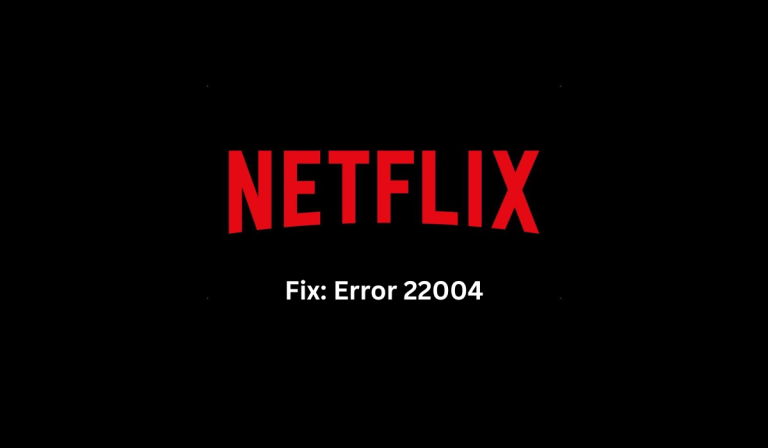
Key Takeaways Netflix Error 22004 is a common issue that can disrupt the streaming experience on the platform. This article will tell you: Using a VPN can help bypass geographic restrictions and resolve the error by connecting to a different country’s server. Clearing your browser’s cache can resolve temporary issues that may be causing Error […]
How to Use the Equivalent of the “ls” Command in Windows?

Key Takeaways The “ls” command in Linux is used to list files and directories in a specified location or the current directory, providing important information such as permissions, ownership, size, and timestamps. This blog post will tell you: In Windows, the equivalent command to “ls” is the “dir” command, which displays the names of files […]
How to Fix Spotify Application Not Opening on Windows

Not viewing app data because of hardware processing Spotify Application is a famous audio streaming service that lets you listen to your favourite songs and albums whenever you want. Spotify has been accessible for Windows 10 and Windows 11, but users have lately complained about the app not opening. Our troubleshooting team has compiled solutions […]
How To Use “If Cell Contains” Formulas in Excel
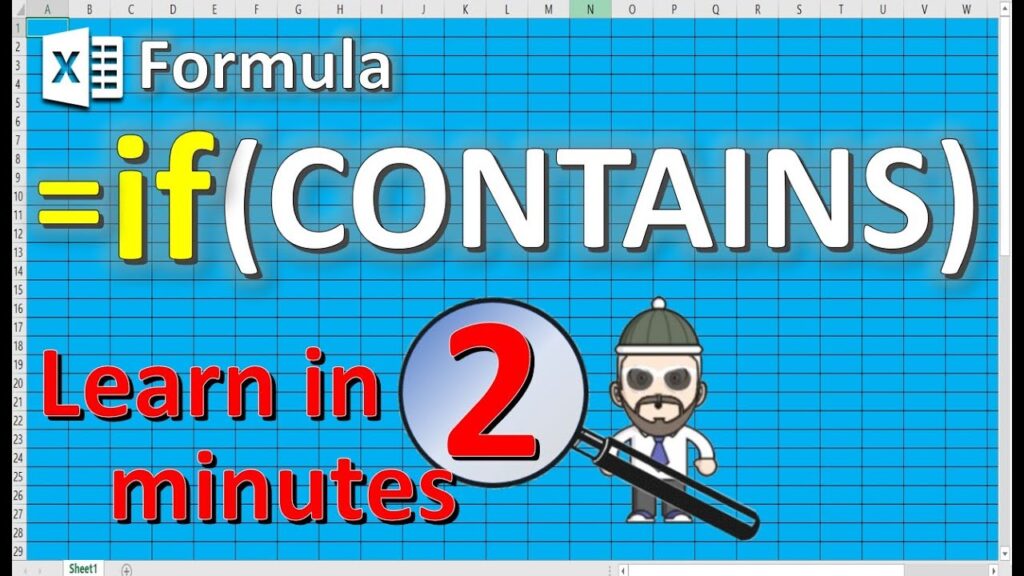
Excel is a powerful software application that enables users to manipulate and analyze data in a variety of ways. Formulas, especially formulas in Excel, are one of its most valuable features for extracting specific information from data sets. Excel has countless formulas, and they play a crucial role in performing various calculations and data manipulations. […]
How to Delete a Page in Word | Delete a Page in Word Mac
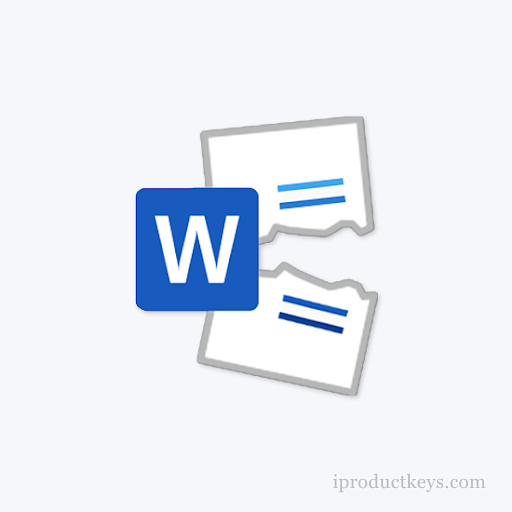
Word formatting might be strange at times. How to Delete a Page in Word Mac, and handle hidden page breaks are detailed here. When it comes to word processing, Windows and Mac users both prefer Microsoft Word. You may use its sophisticated tools to help you become a more proficient writer. “However, an unprofessional appearance […]
How to Add the Superscript and Subscript in Google Slides?
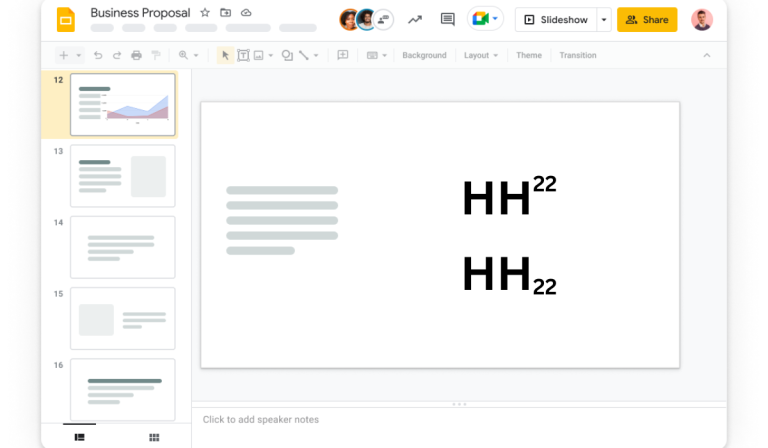
Key Takeaways Google Slides allows you to incorporate superscript and subscript text, which can be useful in mathematical, scientific, and professional contexts. This article will tell you: To add superscripts in Google Slides, you can use keyboard shortcuts, the Format menu, or the right-click menu. Adjustments to font size and position can be made for […]
How To Fix Antimalware Service Executable (MsMpEng) High CPU Usage
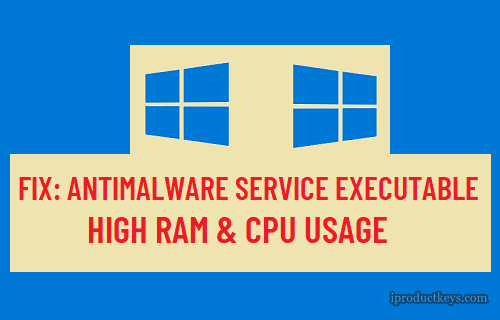
Windows Defender employs the Antimalware Service Executable or MsMpEng (MsMpEng.exe) process to carry out its functions. Nevertheless, several Windows users have reported instances where the Antimalware Service Executable (MsMpEng) exhibits high CPU usage. Discover ways to rectify the high CPU usage caused by Windows Defender’s Antimalware Service (MsMpEng.exe) and restore your computer’s optimal performance. What […]

