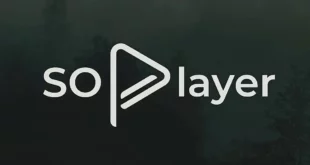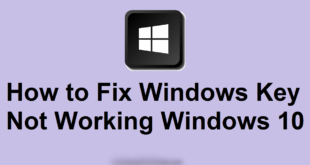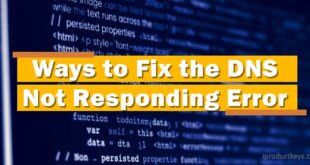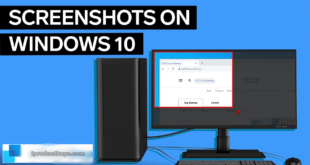Key Takeaways
Table of Contents
- Snapchat Bitmoji is a popular app that allows users to create personalized cartoon avatars to express themselves in digital communication.
- Changing the gender of your Bitmoji on Snapchat is a simple process that can be done through the app’s settings.
- To change your Bitmoji’s gender, open Snapchat, access your profile, and edit your Bitmoji by selecting the desired gender option.
- After saving the changes, your updated Bitmoji will be reflected in your Snapchat account, allowing you to use it in chats, Stories, and other features.

Snapchat boasts a massive user base worldwide and is widely regarded as one of the most popular social media platforms. One of its standout features is Bitmoji, which enables users to fashion a personalized cartoon avatar that represents them. Bitmoji adds an extra layer of fun and expression to Snapchat, as users can utilize their custom-made stickers in snaps and chats. However, what if you desire to alter your Bitmoji’s gender on Snapchat?
For all Snapchat users seeking to update their Bitmoji gender, you’ve landed in the right spot. In this comprehensive guide, we will walk you through the process of changing your Bitmoji gender on Snapchat. Regardless of whether you wish to switch from male to female or vice versa, we have your back. So, let’s delve into the steps required to modify your Bitmoji gender and unlock a whole new realm of creative possibilities on Snapchat.
Related – YouTube Premium vs Free: Exploring the Features and Limitations
What is Bitmoji?
Bitmoji is a fun and popular app that lets you create a cartoon avatar of yourself. With Bitmoji, you can customize your avatar’s appearance by choosing different hairstyles, clothes, and accessories. Once you’ve created your Bitmoji, you can use it in various ways. You can send Bitmoji stickers in text messages to express different emotions or reactions. You can also use Bitmoji in social media posts, emails, and other digital platforms.
The app provides a wide range of stickers featuring your Bitmoji in different poses and situations. For example, you can find stickers of your Bitmoji dancing, playing sports, or celebrating special occasions. Bitmoji is a fun and creative way to personalize your digital communication and add a touch of your own personality to your messages. It’s easy to use and can make your conversations more expressive and enjoyable.
How to Change Your Bitmoji Gender on Snapchat?
Changing your Bitmoji gender on Snapchat is a simple process that allows you to customize your avatar to match your identity. Follow these easy steps to make the change:
Step 1: Open Snapchat
Open the Snapchat app on your mobile device and log in to your account.
Step 2: Access Settings
Tap on your profile icon located in the top-left corner of the screen to access your profile.
Step 3: Edit Bitmoji
Once you’re in your profile, tap on the “Bitmoji” icon or your avatar to edit your Bitmoji.
Step 4: Customize Gender
In the Bitmoji editing screen, you’ll find various options to customize your avatar. Look for the gender-related settings and choose your desired gender.
Step 5: Save Changes
After selecting your preferred gender, save the changes by tapping the “Save” or “Done” button.
Step 6: Update Bitmoji in Snapchat
Your Bitmoji gender change will now be reflected in your Snapchat account. You can start using your updated Bitmoji in chats, Stories, and other Snapchat features.
Remember to have fun while customizing your Bitmoji and expressing yourself through your avatar!
How to Change the Gender of Your Bitmoji on the Bitmoji App?
Changing the gender of your Bitmoji on the Bitmoji app is a simple process. Follow these easy steps to make the desired changes:
Step 1: Open the Bitmoji App
Launch the Bitmoji app on your smartphone or tablet. Ensure that you have the latest version of the app installed.
Step 2: Log In or Create an Account
If you already have a Bitmoji account, log in using your credentials. If not, create a new account by following the prompts on the screen.
Step 3: Access the Settings
Once you are logged in, tap on the “Settings” icon. It is usually represented by a gear or three dots located in the upper-right corner of the app’s interface.
Step 4: Edit Your Bitmoji
In the settings menu, locate and select the option that says “Edit Bitmoji” or “Avatar Customization.” This will allow you to make changes to your Bitmoji’s appearance.
Step 5: Change Gender
Within the customization menu, look for the gender option. It is typically represented by a male and female symbol. Tap on the symbol that represents the gender you want to switch to. Your Bitmoji will automatically update to reflect the new gender selection.
Step 6: Save Changes
After making the desired changes, remember to save them. Look for a “Save” or “Done” button within the app. Tap on it to save your updated Bitmoji.
Congratulations! You have successfully changed the gender of your Bitmoji. Enjoy using your customized avatar in various chats and messages.
Conclusion
In conclusion, changing the gender of your Bitmoji on Snapchat or the Bitmoji app is a straightforward process that allows you to personalize your avatar to match your identity. By following the simple steps provided, you can easily modify your Bitmoji’s gender and unlock a new realm of creative possibilities on Snapchat.
Bitmoji is a fun and popular app that lets you create a cartoon avatar of yourself, adding a touch of personality and expression to your digital communication. So go ahead, have fun customizing your Bitmoji, and enjoy using your updated avatar in your chats and messages!