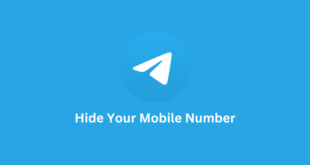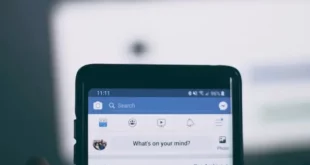Disable Instagram Reels: Key Takeaways
Disabling Instagram Reels allows for a more personalized and enjoyable experience on the app. Here you will get to learn how to disable Instagram reels:
- Reasons to disable Instagram Reels include distraction, privacy concerns, preference for other features, and lack of interest in creating Reels.
- Currently, it is not possible to deactivate the Reels feature within the Instagram app, but some users have reported success by reverting to an older version of the app.
- You can disable Instagram Reels on your Android or iOS device by accessing the settings, selecting “Privacy and Security,” choosing “Reels,” and turning off the option to allow Reels to be shared with you.
- Alternatively, you can hide specific Reels from your feed by selecting the option “Don’t Show For You” in the Reel’s menu.

Instagram Reels has gained significant popularity as a feature enabling users to produce and share concise video content. Nevertheless, certain users may not favour this particular aspect of the platform.
If you happen to be among those individuals who find Reels to be distracting or prefer to concentrate on other facets of the app, you might consider disabling this feature. This article presents a comprehensive tutorial on how to accomplish that, providing you with a step-by-step guide on how to disable Instagram Reels.
Whether you utilize an Android or iOS device, this guide will assist you in navigating the process of turning off this feature, thereby allowing for a more personalized and enjoyable experience on the app.
What are Instagram Reels?
Instagram Reels, introduced in August 2020, is a popular feature on Instagram that enables users to create and share 15-second videos accompanied by music, trending sounds, or their own audio. These videos can be edited with a range of creative tools and effects and can be shared on the user’s profile and in the dedicated Reels section of the Explore page.

While Reels has gained popularity as a means for users to express their creativity and engage with their followers, some users may find it distracting or prefer to concentrate on other aspects of the app. As a result, they may seek methods to disable the Reels feature.
There are several reasons why users may want to disable Instagram Reels:
- Distraction: The continuous stream of Reels in the feed can be distracting for some users, diverting their attention from other content on the platform.
- Privacy concerns: Certain users may feel uneasy about their Reels being publicly accessible on the Explore page and may wish to restrict the visibility of their content.
- Preference for other features: Some users may prioritize using Instagram for features like posts, Stories, or IGTV, considering Reels to be a less significant aspect of the platform.
- Lack of interest in creating Reels: Those who have no interest in creating or watching Reels may simply find the feature unappealing and opt to disable it.
You can easily disable Instagram Reels regardless of the motive. By disabling Reels, users can curate a more personalized and enjoyable experience on the app.
How to Disable Instagram Reels in 2025?
At the moment, it is not possible to deactivate the reel feature within the Instagram app. However, some users have reported that they were able to disable Instagram reels by reverting to an older version of the app that does not support this feature.
If you wish to remove reels from your Instagram experience, you can try installing any version of the Instagram app released before August 2020. It’s important to note that using an older version of the app might result in issues or prompt you to update to a newer version.
Alternatively, you can follow these steps to disable Instagram Reels on your Android or iOS device:
- Launch the Instagram app and go to your profile.
- Tap the three lines located in the upper right corner to access the settings.
- Scroll down to the “Settings” section and tap on “Privacy and Security.”
- Within the “Interactions” section, select “Reels.”
- Toggle the switch next to “Allow Reels to be Shared with Me” to turn it off.
- Confirm your choice by tapping “Turn Off” in the pop-up window.
By following these steps, you have successfully disabled Instagram Reels on your Android or iOS device. Consequently, Reels will no longer appear in your feed or within the Reels section of the Explore page. If you ever decide to re-enable Reels, simply repeat these steps and toggle the switch back to the on position.
Please note that these instructions may slightly vary depending on the version of the Instagram app you are using and the operating system on your Android or iOS device.
Alternative to Disabling Instagram Reels
Instead of disabling Instagram Reels altogether, you have the option to hide this feature from your feed. This allows you to continue using other features of the app, such as posts, Stories, and IGTV, without getting distracted by Reels.
To hide Reels from your feed, follow these instructions:
- Launch the Instagram app and navigate to the Explore page’s Reels section.
- Scroll down until you find the specific Reel you want to hide.
- Tap the three dots located in the upper right corner of the Reel.
- Select the option “Don’t Show For You.”
That’s all there is to it! The Reel you’ve chosen will no longer be visible in your feed or the Reels section of the Explore page. If you wish to view a hidden Reel again, simply repeat these steps and choose “Show For You.”
Hiding Reels is a per-reel setting, so follow these steps for each Reel you wish to hide. Additionally, this setting only affects your own account and doesn’t impact the visibility of the Reel for other users.
Conclusion
In conclusion, Instagram Reels has become a popular feature on the platform, allowing users to create and share short videos. However, not all users may be interested in or enjoy this aspect of Instagram. Options exist to disable or hide Reels for those who prefer to focus on other aspects of the app.
Some users have disabled Reels by reverting to an older Instagram app version. Alternatively, there are steps you can follow to disable Reels on your Android or iOS device through the app’s settings.
If you don’t want to disable Reels completely, you have the option to hide specific Reels from your feed.
You can continue using other features of the app without being distracted by Reels. To personalize your experience and prioritize meaningful content, disable or hide Instagram Reels.