Key Takeaways: Set a Sleep Timer on YouTube Music
YouTube Music offers a sleep timer feature that automatically turns off the music after a set time, promoting better sleep. Here you will get to know about how to Set a Sleep Timer on YouTube Music:
- Android users can use a Sleep Timer app to set a sleep timer on YouTube Music, while iPhone and iPad users can utilize the Clock app.
- Benefits of using the sleep timer include saving battery power, preventing music from disturbing sleep, establishing a bedtime routine, and reducing outside noise.
- Leaving music playing all night can drain your device’s battery quickly, but the sleep timer helps conserve battery life.
- The sleep timer creates a more peaceful sleep environment by stopping the music and minimizing outside noise.
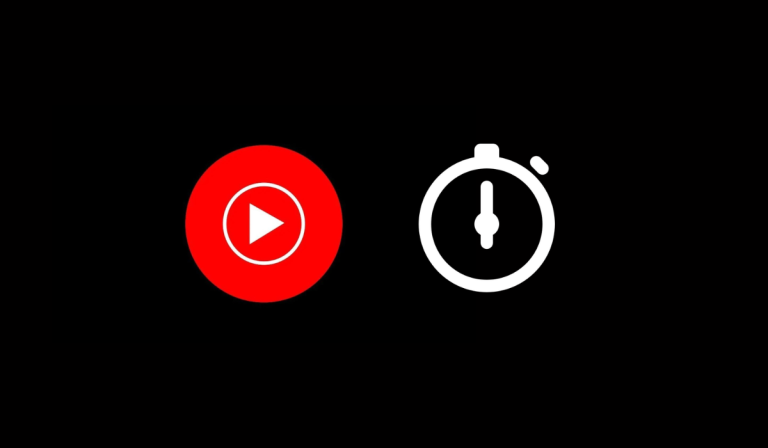
YouTube Music Sleep Timer – Sometimes it’s hard to relax and sleep in our busy world full of technology.
But listening to calm music can help calm your mind and make your sleep better. YouTube Music is a popular website where you can listen to lots of music that can help you fall asleep faster and stay asleep longer.
Did you know that YouTube Music has a special feature called a sleep timer? This feature lets you choose how long you want the music to play before it turns off by itself.
In this article, we will show you how to set the sleep timer on YouTube Music. This way, you can listen to your favorite songs while you drift off to sleep, and you don’t have to worry about your device’s battery running out or the music playing all night long.
How to Set a Sleep Timer on YouTube Music?
Setting a sleep timer on YouTube Music is important for good sleep habits. It can be helpful to fall asleep with music because it relaxes us and reduces stress. But if the music plays all night, it can disrupt our sleep cycle and make it hard to sleep well.
To avoid this, you can set a sleep timer. This will make the music stop playing after a certain time, so you can fall asleep without worrying about it playing all night or draining your device’s battery.
Unfortunately, YouTube Music doesn’t have a built-in sleep timer. But if you have an Android phone, you can use a Sleep Timer app to set one. iPhone and iPad users can easily do it with the Clock tool. Here’s how:
On Android
To begin, install the Sleep Timer app on your Android phone. Open the app, and it will request permission to run in the background. Tap on the “Open Settings” option and enable Background Running or Auto Start for this app.
- First, download and install the Sleep Timer app on your Android phone.
- Open the app and it will request permission to run in the background. Tap on the “Open Settings” option and enable either Background Running or Auto Start for this app.

- After that, use the slider to choose the specific time when you want the music to stop automatically.
- Tap the Start button located in the bottom-right corner of your screen.
- Now, start playing your music on YouTube Music and simply relax.
- When the set time is reached, the Sleep Timer app will gradually lower the volume of the music and automatically turn off the YouTube Music playback.
- You can now sleep peacefully without worrying about your phone’s battery health.
Setting YouTube Music Sleep Timer on iPhone & iPad
iOS users can easily set a sleep timer on YouTube Music without needing any other apps. Just follow these simple steps:
- Open the YouTube Music app on your iPhone and start playing your music.
- Now, launch the Clock app on your phone and tap the Timer option in the bottom-right corner.
- Choose the time when you want the music to stop.
- After setting the time, tap on When Timer Ends.
- From the options, select Stop Playing.
- Finally, click the Start button.
That’s it! Once the time is up, YouTube Music will automatically pause.
What are the Advantages of Using Sleep Timer on YouTube Music?
Using the sleep timer feature on YouTube Music has many benefits that can make listening better and help with good sleep habits.
Here are some advantages:
- Saves battery: If you leave music playing all night, your device’s battery can die quickly. But with the sleep timer, you can save battery power and avoid charging too often.
- Stops music at night: Falling asleep with music can be nice, but if it plays all night, it can disturb your sleep and make it less restful. The sleep timer automatically stops the music after a set time, so you can fall asleep without worrying about it playing all night.
- Helps with good sleep habits: Using the sleep timer regularly can help you develop a consistent bedtime routine. It trains your body to associate music with sleep and creates a more relaxing environment for sleep.
- Reduces noise: The sleep timer also helps reduce outside noise that might bother you while sleeping, like traffic or noisy neighbors. By using headphones and a sleep timer, you can make your sleep environment peaceful and quiet.
Using the sleep timer on YouTube Music is a simple way to make your music experience better and help you sleep well. It has many benefits: it saves battery, stops music from playing all night, helps you sleep better, and reduces noise.
Conclusion
In conclusion, the sleep timer feature on YouTube Music offers numerous advantages for those seeking a better sleep experience. Falling asleep with calming music can be beneficial, but allowing it to play all night can disrupt sleep patterns and drain device batteries. Setting a sleep timer addresses these concerns by automatically stopping the music after a predetermined time, allowing users to fall asleep without worry.
While YouTube Music does not have a built-in sleep timer, Android users can utilize the Sleep Timer app, while iPhone and iPad users can easily access the Clock tool. Benefits of using the sleep timer include saving battery power, preventing music from disturbing sleep, fostering good sleep habits, and reducing external noise.
By incorporating the sleep timer into your routine, you can enhance your music experience, enjoy more restful sleep, and create a peaceful sleeping environment.





