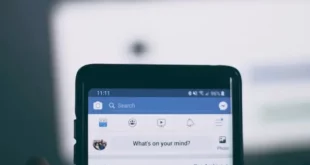Key Takeaways
Table of Contents
Rooting an Android smartphone grants users greater customization options and control over their devices by accessing the core Android operating system. Here you will get to know about how to Root your Android Smartphone:
- Benefits of rooting include customization, enhanced performance, extended battery life, up-to-date Android versions, ad-blocking, and greater app compatibility.
- Risks of rooting include the possibility of bricking the device, security vulnerabilities, warranty voidance, compatibility issues, and performance degradation.
- Before rooting, it is important to safeguard essential data, verify phone compatibility, and obtain the necessary tools and software.
- The rooting process involves connecting the device to a computer, using a rooting tool, entering bootloader mode, following instructions, and optionally installing custom recovery and custom ROMs.
- Verification of the root status can be done using root-checking apps.
- Post-rooting considerations include installing a custom recovery, staying updated with security updates, installing antivirus and security apps, being cautious with app installations, managing battery life, and practicing device security.

Unlocking the potential of your Android smartphone is made possible through the process of rooting, which grants you greater customization options and control over your device. By obtaining administrative privileges and accessing the core Android operating system, users can embark on a journey of personalization.
Rooting offers a range of advantages, such as the ability to personalize your phone, eliminate pre-installed apps, extend battery life, and install custom ROMs. However, it’s crucial to be aware that rooting comes with certain drawbacks. Notably, it voids your device’s warranty and may introduce potential security risks.
This article will guide you through the step-by-step procedure of rooting an Android smartphone. We will explore the benefits and risks associated with this process, equipping you with the necessary knowledge to make an informed decision.
What does an Android Smartphone Rooting mean?
Root your Android Smartphone involves enabling users to obtain administrative privileges and gain access to the underlying Android operating system. Consequently, users gain the ability to alter system files, install custom ROMs, eliminate pre-installed applications, and access previously restricted system settings.
Through rooting, users can surpass the limitations imposed by the manufacturer or carrier, thus attaining full control over their device.
Benefits of Rooting
Here are some of the top benefits of rooting:
- Customization: Rooting grants users complete freedom to personalize their devices through actions such as installing custom ROMs, altering the appearance, and adding new functionalities.
- Enhanced performance: Rooting has the potential to enhance the overall performance of the device by eliminating pre-installed applications (commonly referred to as bloatware), freeing up memory, and optimizing system configurations.
- Extended battery life: Through accessing and modifying system settings, users can optimize their devices to achieve improved battery longevity.
- Up-to-date Android version: Users can install the latest iteration of Android on their devices, irrespective of official manufacturer support.
- Ad-blocking: Rooting permits the installation of ad-blocking applications, thereby enhancing the overall browsing experience.
Greater app compatibility: Certain applications may necessitate root access for proper functioning. By rooting their devices, users can gain access to these applications.
Risks Involved
Rooting an Android smartphone presents various risks, which include the following:
- Bricking: Rooting has the potential to “brick” the device, rendering it completely inoperable. This may occur due to an incomplete rooting process or the installation of a malicious app.
- Security vulnerabilities: Rooting exposes the device to potential security vulnerabilities since it grants apps access to sensitive system files and settings.
- Warranty voidance: Rooting typically nullifies the manufacturer’s warranty, meaning that the device will not be eligible for repair or replacement if issues arise.
- Compatibility issues: Rooting can result in compatibility problems with future software updates and certain apps may not function correctly on a rooted device.
- Performance degradation: Improper rooting can lead to performance degradation, often caused by the installation of poorly coded custom ROMs or apps.
It is crucial to carefully consider the advantages and disadvantages before deciding to Root your Android Smartphone. It is recommended to back up all essential data, conduct thorough research on the process, and only proceed with rooting if you possess a good understanding of the procedure and the potential risks involved.
How to Root Your Android Smartphone in 2024?
To ensure a successful and secure rooting process for an Android smartphone, it is crucial to adequately prepare. Here are some recommended steps to take beforehand:
- Safeguard essential data: Prior to rooting, it is vital to create backups of all critical files, photos, and contacts to an external storage device. Rooting has the potential to erase all data on the device.
- Verify phone compatibility: It is important to confirm whether your specific Android device is capable of being rooted. This information is typically available online and can assist in determining the feasibility of the process.
- Obtain necessary tools and software: Depending on your device model, various tools and software may be required for the rooting procedure. It is advisable to conduct thorough research and download the essential tools and software beforehand.
- Enable Developer Options and USB Debugging: Enabling Developer Options and USB Debugging on your device is necessary to establish communication between the device and the computer during the rooting process. This can usually be accomplished through the device’s settings menu.
Rooting Process
Rooting an Android smartphone can vary depending on the device, but typically involves following these general steps.
- Connect your Android device to a computer using a USB cable.
- Launch the rooting tool on your computer and adhere to the instructions displayed on the screen.
- Follow the rooting tool’s instructions to put your device into bootloader mode.
- The rooting tool will initiate the rooting process. Wait for the process to complete while following any on-screen instructions.
- Users have the option to install a custom recovery, which enables them to install custom ROMs and create backups of their devices.
- Installing a custom ROM is not mandatory, but it allows users to modify the appearance and incorporate new features into their devices.
- After completing the rooting process, it is crucial to enhance device security by installing security updates, and apps, and implementing best practices for device security.
- It is essential to carefully adhere to the instructions provided by the rooting tool. Deviating from the process may lead to bricking the device or causing other issues. If uncertain about any step in the process, it is advisable to consult online forums or seek assistance from experienced users.
Verifying the root status
You can determine if an Android smartphone has been rooted by using a root-checking application. These applications are accessible through the Google Play Store and can be effortlessly obtained and installed. Upon installation, simply initiate the app, and it will indicate whether your device has been rooted or not. Among the prominent root-checking apps are “Root Checker” and “Root Verifier.”
Not all root-checking apps are reliable, so use a trusted and reputable app to verify root status. Ensure compatibility of apps on rooted devices by thoroughly researching and selecting a reliable root-checking app for optimal functionality.
Post-Rooting Considerations
After successfully rooting an Android smartphone, it is crucial to address certain factors to maintain the device’s stability and security. Here are some essential steps to follow after rooting:
- Install a custom recovery, such as TWRP, to enable the installation of custom ROMs and create backups for your device.
- Stay updated by installing any available security updates to keep your device protected against vulnerabilities.
- Install antivirus and security applications to safeguard your device against potential threats from malicious apps and hacking attempts.
- Exercise caution when installing apps, particularly from unfamiliar sources, as rooting may increase the risk of downloading harmful applications.
- Take note of the impact rooting can have on battery life and manage battery consumption by monitoring the usage of installed apps. Consider disabling any apps that excessively drain the battery.
- Adhere to recommended practices for device security, such as employing strong passwords and encryption methods, to maintain the security of your device and personal information.
- By implementing these post-rooting considerations, users can ensure the ongoing security and stability of their rooted Android smartphones.
Conclusion
Rooting an Android smartphone provides benefits like customization, improved performance, extended battery life, and access to the latest Android versions. But be aware of risks like bricking, security vulnerabilities, warranty voidance, compatibility issues, and performance degradation.
Before rooting, safeguard data, check phone compatibility, and acquire the necessary tools and software. Following the recommended steps, including enabling Developer Options and USB Debugging, can help ensure a successful rooting process.
After rooting, verify the root status with trusted apps. Consider post-rooting steps: install a custom recovery, update security, use security apps, be cautious with app installs, and manage the battery. Maximize potential by considering advantages, disadvantages, and precautions.