Key Takeaways
Table of Contents
CatMouse APK is an application that provides a platform for accessing a wide range of movies, TV shows, on-demand content, web series, live channels, news, sports, and more. It is a free streaming app that can be installed on various devices, including Android, PC, Smart TV, Android TV, and Firestick. CatMouse APK allows users to watch the latest releases without the need for premium subscriptions to other streaming services.
- Update CatMouse APK to the latest version to resolve issues like “No Data” and “No links available.”
- Increase the refresh time interval and clear the cache of CatMouse APK to fix the black screen issue.
- Check and ensure a stable internet connection for CatMouse to function properly on Firestick.
- Force stop the CatMouse app and clear its data and cache if it consistently crashes or fails to load.
- Consider using a reputable VPN network like NordVPN, CyberGhost VPN, or ExpressVPN to bypass any IP address blocks and access CatMouse content.
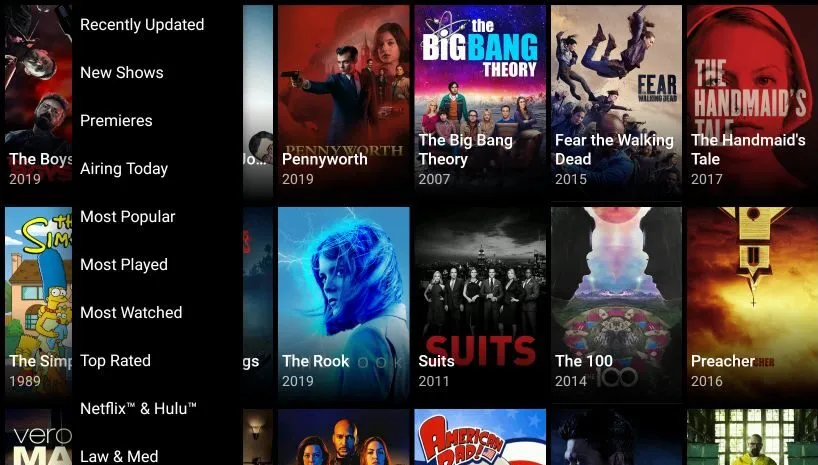
This article aims to address the issues faced by Firestick users when using CatMouse APK, such as encountering no data or links, connection errors, and streaming problems. Firestick offers a variety of streaming services that can be easily installed for watching the latest movies, TV shows, sports, and more, but most of them require premium subscriptions.
Fortunately, CatMouse provides a free platform for accessing newly released movies, TV shows, on-demand content, web series, live channels, news, sports, and more. CatMouse APK is compatible with various devices, including Android, PC, Smart TV, Android TV, and Firestick.
However, many Firestick users have expressed dissatisfaction with the CatMouse services due to issues with its functionality.
How to Fix CatMouse APK No Data & No Links issue on Firestick?
Below are several successful techniques to resolve the problems of CatMouse not functioning on Firestick.
Fix Cat Mouse APK “No Data” Issue on Firestick
Undoubtedly, CatMouse has emerged as a prominent free platform for accessing limitless content. Nonetheless, numerous users express dissatisfaction with the app’s malfunctions.
Fortunately, we have identified several potential solutions to address issues like No Data and No links available on CatMouse when using Firestick. By diligently following the methods outlined below, you can successfully resolve various errors associated with the CatMouse APK on your Firestick or FireTV.
-
Install the Latest version of CatMouse APK.
If you are using an outdated version of the CatMouse APK on your Firestick, it may conflict with the new server’s service settings.
To resolve the issues of “CatMouse No Data” and “No links available,” it is recommended that you update the app.
Since the CatMouse APK is not accessible on the Amazon app store, you will need to sideload it onto your Firestick. The Downloader tool can be used for this purpose.
Here’s how you can update CatMouse APK on your Firestick:
- Launch the Downloader tool on your Firestick.
- Enter the URL of the CatMouse app and click “Go.”
- Download the latest version of the app.
- Proceed to install it on your Firestick or Fire TV.
Once the app is successfully installed, open CatMouse and verify if the issues regarding data and unavailable links have been resolved.
2. Increase the Refresh Time Interval of CatMouse APK.
To resolve the issue of encountering a black screen with the message “No data or No links available” when opening the CatMouse app, follow these steps:
- Start by launching your Firestick and connecting it to any network.
- Open the CatMouse APK on your device.
- Tap on the three horizontal lines to access the App Settings.
- From the slide menu, select the Settings option.
- Scroll down until you locate the option labeled “Source list refresh time interval (in seconds).”
- Tap on this option, and a pop-up window will appear on your screen.
- Increase the value to the highest number available, such as 10, 15, or 20.
- After adjusting the value, scroll down again and look for the Clear Cache option.
- Click on this option to clear the cache of the CatMouse APK.
- Once the cache is cleared, close the app.
- Restart your Firestick or Fire TV device.
By following these steps, you will be able to resolve the CatMouse crashing, and freezing, as well as the “No data” and “No links available” issues on your Firestick device.
Fix CatMouse Not Working on Firestick
1. Check your Internet connection.
Are you confident that your Internet connection is functioning properly and that all the WiFi indicators on your router are active? It is possible that CatMouse is unable to connect to its online service due to a weak or non-functional network connection.
Recommended Read: How to Fix SO Player Not Working on Firestick (2024)
To resolve this issue, you can attempt a power cycle on your router or modem. Additionally, try forgetting the network on your Firestick and reconnecting to the same network. If these steps do not resolve the problem, consider connecting to an alternative WiFi network.
2. Force Stop the app.
If the CatMouse APK consistently crashes and fails to load correctly on your Firestick device, you can resolve the issue by performing the following steps:
- Begin by initiating the Firestick on your television.
- Access the “Settings” menu from the Home Menu.
- Navigate to the “Applications” section.
- Select “Manage Installed Applications“.
- Locate and choose the “CatMouse” application.
- From the available options, select “Force Stop“.
- Proceed to reopen the application and verify if the error has been resolved.
3. Clear Data and Cache.
To delete outdated data and expired cache from the CatMouse app on your Firestick, follow these steps:
- Access the “Settings” menu on your Firestick.
- Navigate to the “Applications” section.
- Select “Manage Installed Applications.”
- Locate the “CatMouse” app from the list.
- Choose the options to “Clear data” and “Clear cache.”
By performing these actions, you will effectively clear the data and cache of the CatMouse app on your Firestick.
4. Use any VPN Network.
If you’re experiencing difficulties with your current situation, it’s possible that the app administrator has blocked your IP address. To regain access to Catmouse content, you can utilize a reputable VPN network with robust geo-location capabilities.
Here are a few recommended VPN options:
- NordVPN
- CyberGhost VPN
- ExpressVPN
Conclusion
In conclusion, the CatMouse APK is a popular platform for streaming movies, TV shows, and other content on Firestick. However, some users have encountered issues such as “No Data” and “No links available” when using the app. Fortunately, there are several solutions to address these problems.
Firstly, it is recommended to update CatMouse to the latest version by sideloading it onto your Firestick using the Downloader tool. This can help resolve conflicts with server settings. Additionally, increasing the refresh time interval and clearing the cache can help eliminate the “No Data” and “No links available” errors.
If CatMouse is not working properly, checking your internet connection, force-stopping the app, and clearing data and cache can help. Finally, using a VPN network may be necessary to regain access to content if your IP address is blocked.
By following these troubleshooting steps, Firestick users can resolve the issues and enjoy uninterrupted streaming with CatMouse APK.





