Key Takeaways
Table of Contents
Update the Britbox app to resolve any issues with it not working on Firestick. Here you will get to know:
- Check your Internet connection and consider power cycling your router or reconnecting to a different network.
- Force stop the Britbox app and clear its data and cache to fix crashing and loading problems.
- Utilize a VPN network if you are accessing Britbox from outside the supported regions.
- Recommended VPNs for accessing Britbox include NordVPN, CyberGhost VPN, and ExpressVPN.
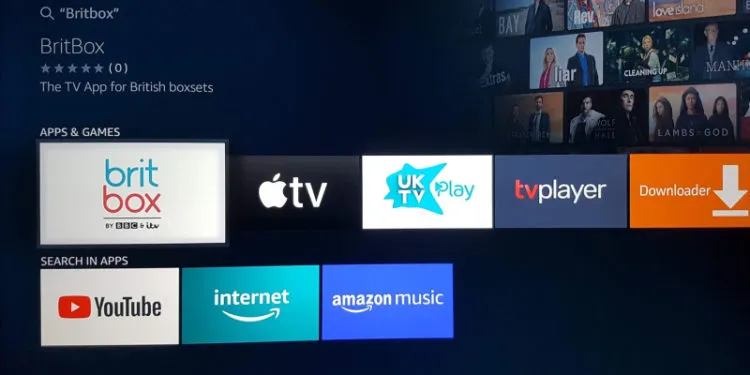
In this tutorial, I will demonstrate how to resolve the problems with Britbox on Firestick, including issues such as it not working, loading problems, crashing, and freezing errors.
BritBox is an online subscription service for digital video content, co-founded by BBC Studios and ITV Network. It offers a wide range of entertainment options, including blockbuster movies, the latest TV shows, comedy, drama, and more.
Currently, BritBox services are available in North America, Europe, Australia, and South Africa. However, some users have recently reported difficulties with Britbox not functioning properly on their Firestick and Fire TV devices.
Fortunately, there are effective methods to address these issues and restore Britbox to its normal functionality. I have discovered and successfully implemented some solutions to fix the running issues of Britbox on Firestick, and I am confident that they will work for you too.
How to Fix Britbox Not Working on Firestick or Fire TV?
Following are the solutions to fix Britbox not working on Firestick or Fire TV.
-
Update the Britbox app.
Are you confident that you are utilizing the most recent edition of the Britbox application? Using an older version of the app might result in these types of errors, but you can easily resolve them by updating the app.
Since the Britbox app is accessible on the Amazon app store, you can conveniently install the latest version of Britbox on your Firestick.
To do so, follow these steps:
- From the HOME SCREEN, click on the Search icon.
- Enter “Britbox” in the search box.
- You will find the Update option there.
Proceed to update and open the Britbox app to verify if it is functioning correctly or not.
-
Check your Internet connection.
If the Britbox app is not functioning on your Firestick, it is possible that your Internet connection is not adequately connecting with the online services provided by Britbox.
You can attempt a power cycle on your Router or modem. Additionally, consider forgetting the network on your Firestick and reconnecting to the same network. If these steps do not resolve the issue, you can try connecting to an alternative WiFi network.
-
Force Stop the app.
If the Britbox app consistently crashes and fails to load correctly when launched, it is advisable to attempt force-stopping the app. Additionally, clearing the data and cache of the Britbox app will help eliminate outdated data and expired cache.
To resolve the issue, follow these steps:
- Initiate the Firestick on your TV.
- Navigate to the Home Menu and access “Settings.”
- Select “Applications.”
- Choose “Manage Installed Applications.”
- Locate the “Britbox” app in the list.
- Opt for the “Force Stop” option from the available choices.
- Launch the app once again and verify if the error has been resolved.
-
Clear Data and Cache.
- Access the “Settings” menu within your Firestick device.
- Navigate to the “Applications” section.
- Locate and enter the “Manage Installed Applications” submenu.
- Find the “Britbox” application among the listed options.
- Opt for the “Clear data” and “Clear cache” choices within the app settings.
-
Use any VPN Network.
Britbox services are exclusively available in North America, Europe, Australia, and South Africa. If you attempt to access it from outside of these regions, the app will not function.
Furthermore, you have the option to utilize a reliable VPN network with robust geo-location capabilities. Numerous VPNs can effectively circumvent Britbox’s geographical restrictions, enabling you to enjoy the content without any issues.
Here are a few recommended VPNs:
- NordVPN
- CyberGhost VPN
- ExpressVPN
Therefore, these methods provide straightforward solutions to address the problem of Britbox not working on Firestick or Fire TV in 2024.By following the aforementioned steps, you can effortlessly resolve any Britbox errors on your Firestick device at no cost.
Conclusion
In conclusion, the issues with Britbox not working on Firestick or Fire TV can be resolved by following a few simple steps. First, make sure to update the Britbox app to the latest version available on the Amazon app store. This ensures that you have the most up-to-date features and bug fixes.
Next, check your internet connection, as a weak or unstable connection can cause problems with streaming services. Consider power cycling your router or modem, or try connecting to a different Wi-Fi network.
If the app crashes or fails to load, force stop the Britbox app and clear its data and cache. This helps eliminate any outdated or corrupted files that may be causing the issue.
Lastly, if you’re accessing Britbox from outside the supported regions, use a reliable VPN service with geo-location capabilities to bypass the geographical restrictions.
By following these steps, you can easily resolve any issues and enjoy uninterrupted streaming on Britbox with your Firestick or Fire TV device.
Recommended Read: How to Fix Sportz TV IPTV Not Working on Firestick in 2024?





